谢谢分享,我也写出来了。要点:不能直接 document.query 左侧面板,需取得右侧面板,用 .previousSibling 取得左侧面板,卡了我半天。
基本配置参 QuickAdd JS & Templater JS 简介及相互修改“QuickAdd Capture 加载内部代码”。
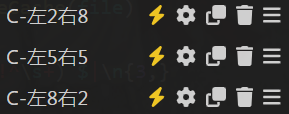
效果 GIF,点击展开
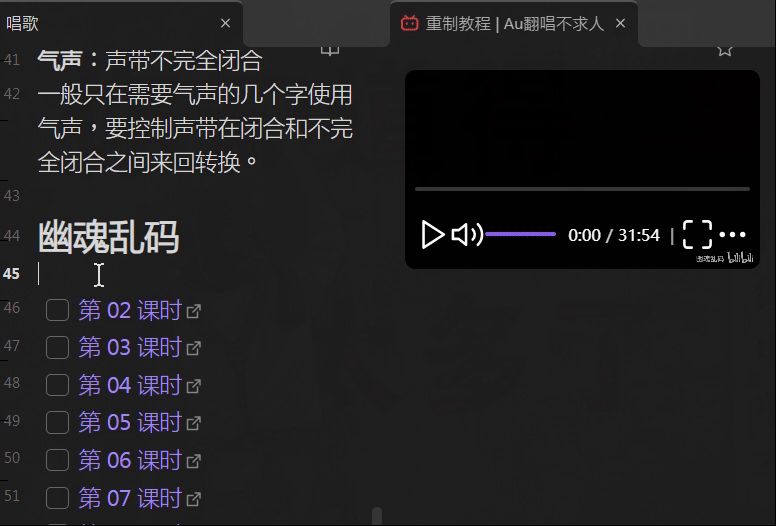
js quickadd 代码:
const setPanel = (percent, h)=> {
let panel = document.querySelector('.mod-root')
, right = panel.querySelector(h ? '.mod-horizontal' : '.mod-vertical')?.lastElementChild||panel.lastElementChild
right.previousSibling.style.flexGrow = percent; right.style.flexGrow = 100-percent
}; setPanel(20) // 50、80
写 20 是左 2 右 8,50 是左 5 右 5,80 是左 8 右 2,以此类推。