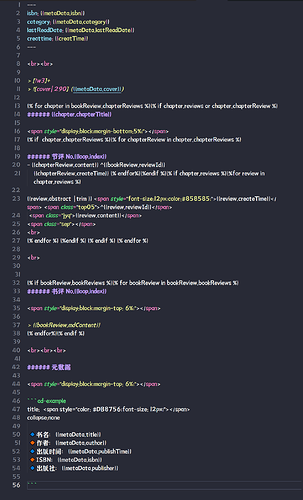不是大佬不是大佬不是大佬 ![]()
---
isbn: {{metaData.isbn}}
category: {{metaData.category}}
lastReadDate: {{metaData.lastReadDate}}
creattime: {{creatTime}}
---
<br><br>
> [!w3]+
> 
{% for chapter in bookReview.chapterReviews %}{% if chapter.reviews or chapter.chapterReview %}
###### {{chapter.chapterTitle}}
<span style="display:block;margin-bottom:5%;"></span>
{% if chapter.chapterReviews %}{% for chapterReview in chapter.chapterReviews %}
###### 节评 No.{{loop.index}}
- {{chapterReview.content}} ^{{bookReview.reviewId}}
{{chapterReview.createTime}} {% endfor%}{%endif %}{% if chapter.reviews %}{%for review in chapter.reviews %}
{{review.abstract |trim }} <span style="font-size:12px;color:#858585;">{{review.createTime}}</span> <span class="top05">^{{review.reviewId}}</span>
<span class="jy">{{review.content}}</span>
<span class="sep"></span>
<br>
{% endfor %} {%endif %} {% endif %} {% endfor %}
<br>
{% if bookReview.bookReviews %}{% for bookReview in bookReview.bookReviews %}
###### 书评 No.{{loop.index}}
<span style="display:block;margin-top: 6%;"></span>
> {{bookReview.mdContent}}
{% endfor%}{% endif %}
<br><br><br>
###### 元数据
<span style="display:block;margin-top: 6%;"></span>
```ad-example
title: <span style="color: #DB8756;font-size: 12px;"></span>
collapse:none
🔹书名: {{metaData.title}}
🔸作者: {{metaData.author}}
🔹出版时间: {{metaData.publishTime}}
🔸ISBN: {{metaData.isbn}}
🔹出版社: {{metaData.publisher}}
另外,启用这几段css
.top05 { background-color: #a15d4e; color: rgb(231, 231, 231); vertical-align: top; border-radius: 3px; padding: 1px 6px; font-size: 8px; height: 14px; line-height: 14px; text-decoration:none; /* font-weight: 600; */ letter-spacing: .1em; }
img[alt^=“cover”] {
border-radius: 8px;
box-shadow: 0 4px 8px 0 rgb(0 0 0 / 20%), 0 6px 20px 0 rgb(0 0 0 / 19%);
}
.callout:not(.is-collapsed).callout[data-callout$=w3] {
width: 35%;
margin-left:5%;
float: right;
}
.sep {
border-bottom: 1px solid #464763;
border-width: 1px;
width:98%;
display: block;
margin-bottom: 1.5%;
margin-top: 1.5%;
}
.jy {
font-size:15.6px;
color:#858585;
display: block;
margin-top: -2.5%;
padding-left:2%;
margin-left:8%;
margin-bottom: 1%;
text-align: justify;
}
.jy:before {
content: ‘’;
background-size: 55px 55px;
transform: translateX(50%) translateY(90%);
background-repeat: no-repeat;
display: block;
height: 55px;
width: 55px;
margin-left: -14.5%;
background-image: url(“data:image/svg+xml,%3Csvg class=‘icon’ viewBox=‘0 0 1024 1024’ xmlns=‘SVG namespace’ width=‘32’ height=‘32’%3E%3Cpath d=‘M128 853.333a42.667 42.667 0 0 1 42.667-42.666h682.666a42.667 42.667 0 1 1 0 85.333H170.667A42.667 42.667 0 0 1 128 853.333z’ fill=‘%23464763’/%3E%3Cpath d=‘M622.336 170.667a85.333 85.333 0 0 1 120.661 0l110.336 110.336a85.333 85.333 0 0 1 0 120.661L371.5 883.499A42.667 42.667 0 0 1 341.333 896H170.667A42.667 42.667 0 0 1 128 853.333V682.667a42.667 42.667 0 0 1 12.501-30.166l481.835-481.834zm170.667 170.666L682.667 230.997 213.333 700.331v110.336H323.67l469.334-469.334z’ fill=‘%23464763’/%3E%3Cpath d=‘M481.835 311.168a42.667 42.667 0 0 1 60.33 0l170.667 170.667a42.667 42.667 0 0 1-60.33 60.33L481.834 371.5a42.667 42.667 0 0 1 0-60.331z’ fill=‘%23464763’/%3E%3C/svg%3E”);
}
.callout[data-callout=“w3”] {
width: 35%;
background-color:transparent;
margin: 0%;
float: right;
box-shadow: none!important;
border: none;
}
索性发个css文件,放snippet文件夹里启用就行
https://wwp.lanzouv.com/i3n6809c41li