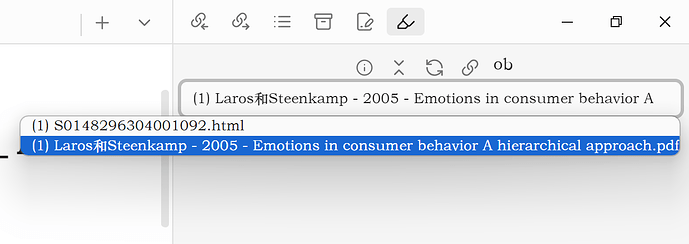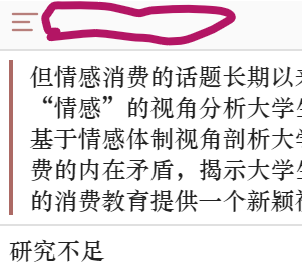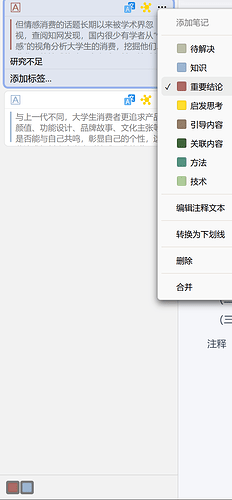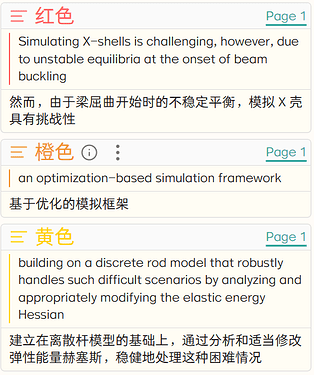求助各位大佬,在使用obsidian zotlit插件时遇到了如下问题:
- 图片中这里为什么会导入两个内容呢?上面的html文件和下面的pdf文件对应什么呢?
- 我目前参考了已有的回答,编辑的属性代码如下:
问题有:
- 渲染后没有author属性这一栏
- 如何添加影响因子的属性呢?
- 如何通过绝对或相对路径实现在obsidian中直接打开zotero中的附件PDF呢?
- 怎样编辑侧边栏显示的标注卡片模板,使得能够在卡片上显示不同颜色的标注类别?(直接对应zotero中style设置的类别),以及能否实现在侧边栏中按照颜色筛选显示的条目?
collections: "<%= it.collections %>"
tags:<% if (it.tags) { %>
<% it.tags.forEach(function(tag) { %>
<% if (tag.type === 0) { %>
- "<%= tag %>"
<% } %>
<% }); %>
<% } %>
author: <% if (it.language=='en-US') { %>
<% it.authors.forEach(function(author) { %>
- "[[<%= author %>]]"
<% }); %>
<% } else if (it.language=='zh-CN') { %>
<% it.authors.forEach(function(author) { %>
- "[[<%= author.lastName + author.firstName %>]]"
<% }); %>
<% } %>
publication: <% if (it.publicationTitle) { %>"[[<%= it.publicationTitle %>]]"<% } %>
publish-date: "<%= it.date ?? it.year %>"
DOI: "<%= it.DOI %>"
url: "<%= it.url %>"
attachment: "<%= it.title %>"
created-date: <%= it.dateAdded.substring(0,10) %>
citekey: "<%= it.citekey ?? ' '%>"
感谢各位的帮助![]()
![]()
![]()