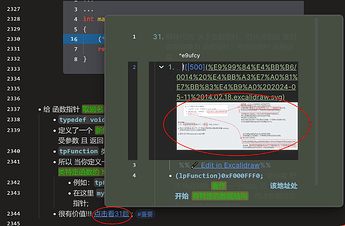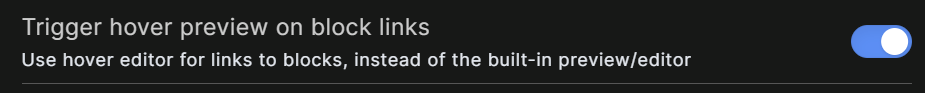故障类反馈
问题描述以及问题的复现步骤
某笔记A的某一个块中 有文字+插入的图片, 我把这个块 生成一个内部链接, 把该链接放到另一个笔记B中去, 在笔记B中预览该链接时, 无法 点击图片并放大它, 就无法看清图片内容了,
在沙箱中测试,也无法点击链接里的图片放大.
是否已经按 故障排查指南 进行故障排查?
是
期望的结果
以前的版本是可以 预览链接 然后点击图片放大的.
当前 Obsidian 的版本及安装环境
SYSTEM INFO:
Obsidian version: v1.8.9
Installer version: v1.8.9
Operating system: Windows 10 Pro 10.0.19045
Login status: not logged in
Language: zh
Insider build toggle: off
Live preview: on
Base theme: dark
Community theme: Blue Topaz v2023092901
Snippets enabled: 8
Restricted mode: off
Plugins installed: 43
Plugins enabled: 30
1: Better footnote v1.0.1
2: Codeblock Customizer v1.2.8
3: Dataview v0.5.68
4: Style Settings v1.0.7
5: Remember cursor position v1.0.8
6: Open In New Tab v1.0.9
7: Enhancing Export v1.10.5
8: Nothing v1.0.2
9: Linter v1.20.0
10: Footnote Shortcut v0.1.3
11: Excalidraw v2.14.0
12: Editing Toolbar v2.3.1
13: Image Toolkit v1.4.2
14: File Creation and Last Modified Timestamps in Status Bar v1.3.0
15: Local Images Plus v0.15.9
16: Reminder v1.1.21
17: Copy Block Link v1.0.4
18: New Tab + v1.4.2
19: Docxer v1.0.2
20: Commander v0.5.1
21: Navigate Cursor History v1.1.0
22: Open Plugin Settings v1.3.2
23: QuickAdd v1.8.1
24: Better Export PDF v1.8.1
25: Easy Typing v5.5.1
26: floating toc v2.7.0
27: Vertical Tabs View v2.6.0
28: Mousewheel Image zoom v1.0.24
29: Tag Wrangler v0.6.4
30: Hover Editor v0.11.26
RECOMMENDATIONS:
Custom theme and snippets: for cosmetic issues, please first try updating your theme and disabling your snippets. If still not fixed, please try to make the issue happen in the Sandbox Vault or disable community theme and snippets.
Community plugins: for bugs, please first try updating all your plugins to latest. If still not fixed, please try to make the issue happen in the Sandbox Vault or disable community plugins.