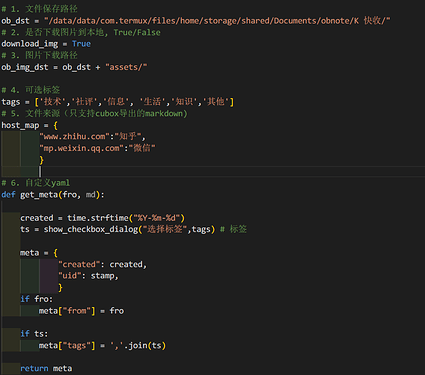围城
2022 年2 月 19 日 02:56
1
请看b站 演示视频。
下载安装应用termux和termux-api,推荐从F-Droid下载
需要允许termux的存储权限,运行命令
termux-setup-storage
允许后termux的home目录下会出现storage文件夹,可以通过ls storage查看,手机的对应的目录在storage/shared下
安装termux-api库
pkg install termux-api
还要允许termux-api的后台弹出界面权限
安装python
pkg install python3
安装requests库
pip install requests
配置脚本 内容,可以修改的地方通过注释1-6标识,包括文件保存路径,图片保存路径,是否下载图片到本地,标签列表等
下载脚本到手机,然后拷贝到bin目录,命名为termux-file-editor,并赋予执行权限
mkdir bin
cp storage/shared/Document/cubox-termux-obsidian.py bin/termux-file-editor
chmod +x bin/termux-file-editor
其中storage/shared/Document/cubox-termux-obsidian.py需要改为自己脚本的位置。
也可以使用wget直接从github下载
pkg install wget
mkdir bin
wget https://gist.githubusercontent.com/chenghongyao/3bc9ca3440304b6e3214ca271febda96/raw/d42f9a5f788aea0faa7a3ebf43260c426d43b8c9/cubox-termux-obsidian.py -O bin/termux-file-editor
chmod +x bin/termux-file-editor
或者使用镜像地址https://gh.api.99988866.xyz/https://gist.githubusercontent.com/chenghongyao/3bc9ca3440304b6e3214ca271febda96/raw/d42f9a5f788aea0faa7a3ebf43260c426d43b8c9/cubox-termux-obsidian.py不保证可用
完成,到cubox导出个文件试一下~~
7 个赞
围城
2022 年2 月 19 日 05:02
5
是的,突然发现gitee的代码片端只支持私有,还是用github 的吧。
围城
2022 年2 月 19 日 05:02
6
#!/bin/python
import os
import json
import sys
import time
import re
import requests
stamp = time.strftime("%Y%m%d%H%M%S")
title = "文件处理"
options = {}
# 1. 文件保存路径
ob_dst = "/data/data/com.termux/files/home/storage/shared/Documents/obnote/K 快收/"
# 2. 是否下载图片到本地, True/False
download_img = True
# 3. 图片下载路径
ob_img_dst = ob_dst + "assets/"
# 4. 可选标签
tags = ['技术','社评','信息', '生活','知识','其他']
# 5. 文件来源(只支持cubox导出的markdown)
host_map = {
"www.zhihu.com":"知乎",
"mp.weixin.qq.com":"微信"
}
# 6. 自定义yaml
def get_meta(fro, md):
created = time.strftime("%Y-%m-%d")
ts = show_checkbox_dialog("选择标签",tags) # 标签
meta = {
"created": created,
"uid": stamp,
}
if fro:
meta["from"] = fro
if ts:
meta["tags"] = ','.join(ts)
return meta
# 注册文件处理函数
def register(name):
def _d(fun):
options[name] = fun
return _d
# 显示radio选择框
def show_radio_dialog(title,options):
cmd = f'termux-dialog radio -t "{title}" -v "{",".join(options)}"'
s = os.popen(cmd).read()
res = json.loads(s)
if res['code'] != -1 or res.get('index',None) is None:
return
return res['text']
def show_checkbox_dialog(title,options):
cmd = f'termux-dialog checkbox -t "{title}" -v "{",".join(options)}"'
s = os.popen(cmd).read()
res = json.loads(s)
if res['code'] != -1 or res.get('text','[]') == '[]':
return
return [x['text'] for x in res['values']]
# markdown简单预处理
def md_pre_common(md):
md = re.sub(r"\n{3,}","\n\n",md)
md = re.sub(r"\n-\n\n","\n",md)
return md
@register("ob快收")
def move_to_obsidian(src):
print(src)
# 打开文件
with open(src,'r',encoding='utf8') as f:
md = f.read()
# 提取第一行的一级标题作为文件名
first_line = md.split("\n")[0]
if first_line.startswith("# "):
filename = first_line[2:]+".md"
else:
filename = os.path.basename(src)
# 删除非法路径字符
filename = re.sub(r'[\||/|\|:|*|?]','',filename)
# 从最后一行提取文件来源(cubox)
fro = None
last_line = md.split("\n")[-1]
res = re.search(r"\[查看原网页: (.*)\]",last_line)
if res:
fro = res.group(1)
fro = host_map.get(fro,fro)
# 文件预处理
md = md_pre_common(md)
# 生成yaml数据
meta = get_meta(fro,md)
meta_str = "---\n" + "\n".join([f"{k}: {v}" for k,v in meta.items()]) + "\n---\n"
# markdown 插入yaml
md = meta_str + md
# 下载图片
if download_img:
links = re.findall(r"(!\[(.*)\]\((.*)\))",md)
link_count = len(links)
if link_count > 0:
if not os.path.exists(ob_img_dst):
os.makedirs(ob_img_dst)
# TODO: 多线程下载
for i,item in enumerate(links):
print("%d/%d:"%(i+1,link_count),end="")
raw, title,href = item
res = requests.get(href)
content = res.content
content_type = res.headers['Content-Type']
if content_type.startswith("image/"):
ext = content_type[6:]
name = "%s%03d.%s"%(stamp,i,ext)
print(name)
with open(ob_img_dst + name,'wb') as f:
f.write(content)
md = md.replace(raw,f'![[{name}]]')
# 保存文件
with open(ob_dst+filename,'w') as f:
f.write(md)
# 删除源文件
os.remove(src)
def main():
if len(sys.argv) < 2:
print("need file path")
return
keys = list(options.keys())
if len(keys) > 1:
res = show_radio_dialog(title,keys)
if res is None:
return
fun = options[res]
else:
fun = options[keys[0]]
fun(sys.argv[1])
main()
1 个赞
/data/data/com.termux/files/usr/bin/sh: 1: termux-dialog: not foundinit .py”, line 346, in loads
[Process completed (code 1) - press Enter]
啊,我刚才看一遍报错信息说是找不到文件夹。原来是保存路径不对,我以为脚本里的路径会自动创建呢,现在换了新建的仓库路径就好了。