期望显示的样式
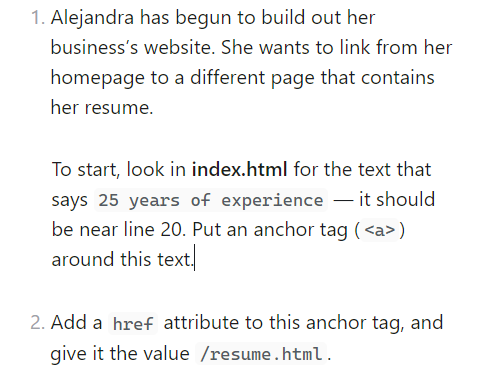
一、编辑器相关配置:
- 开启“严格换行”(单个换行符在预览模式下不再生效。LF)
- 关闭“使用制表符”(Tab键使用空格完成缩进。)
- 制表符宽度:4(制表符用4个空格完成)
二、尝试了两种方法:
第一种(强制换行):第一段后加两个空格或<br>,然后 Shift + Enter 换行
1. Alejandra has begun to build out her business’s website. She wants to link from her homepage to a different page that contains her resume.<br>
To start, look in **index.html** for the text that says `25 years of experience` — it should be near line 20. Put an anchor tag (`<a>`) around this text.
效果:
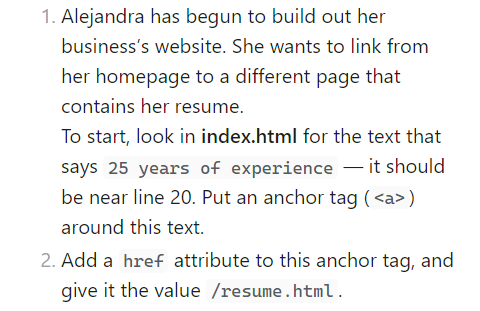
其他疑问:
这里使用强制换行后第二段前面是三个空格而不是四个空格,是因为前面的“1. ”占了三个字符对吗?
第二种(段落换行):隔一行用tab
1. Alejandra has begun to build out her business’s website. She wants to link from her homepage to a different page that contains her resume.
To start, look in **index.html** for the text that says `25 years of experience` — it should be near line 20. Put an anchor tag (`<a>`) around this text.
效果:
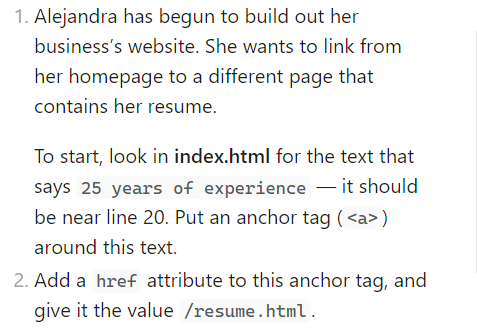
其他疑问:
这里第二段前面用三个空格和四个空格(tab)都能正确显示,为什么三个空格也可以?使用三个空格是否符合markdown标准呢?
三、问题:
- 这两种方式哪种更好呢?有没有什么更好更标准的方式?
- 段落换行的方式中,第二段与下一项(2. )之间挨得太紧了,能不能中间隔一行?
非常感谢大家的解答 ![]()
![]()
![]()
![]()