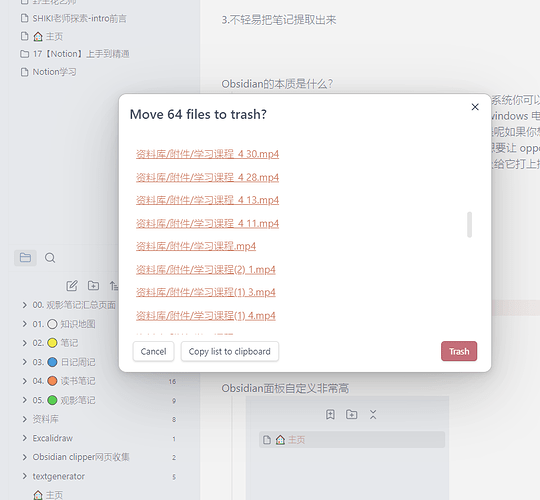在删除图片附件链接时不会自动删除附件,长时间会导致很多已经不再链接的附件,强迫症的我就想是否有什么插件可以清理这些无效附件的?有知晓的麻烦回复下,谢谢了。
有,在论坛里找找,找到了自己回复下,找不到再问一下。
只能清理图片。
如何能清理其他附件呢?比如excel,doc文件,或者.py文件。
@bugxch 提到的插件可以清理图片,也可以清理其他格式附件。
我提到的插件都可以清理,只要是没有被引用的附件,都会被清理掉
无法清理MP4格式,Excel文件也无法清理.
程序应该仅支持图像的清理
默认只能删除图片,修改一下支持所有附件(除md扩展名外的文件)
修改插件的main.js的以下三处
let files = app.vault.getFiles();
- const attachmentRegex = /(.jpg|.jpeg|.png|.gif|.svg|.pdf)$/i;
+ const attachmentRegex = /(.md)$/i;
let attachments = [];
for (let file of files) {
- if (file.name.match(attachmentRegex)) {
+ if (!file.name.match(attachmentRegex)) {
attachments.push(file);
}
}
let usedAttachments = [];
let resolvedLinks = app.metadataCache.resolvedLinks;
if (resolvedLinks) {
for (const [mdFile, links] of Object.entries(resolvedLinks)) {
for (const [path, times] of Object.entries(resolvedLinks[mdFile])) {
- let attachmentMatch = path.match(attachmentRegex);
+ let attachmentMatch = !path.match(attachmentRegex);
if (attachmentMatch) {
main.js的可读性太差了,都不知道改哪里,也是醉了
来自 PlayerMiller 的备注:帖子乱码,临时隐藏。
原帖内容存档
“use strict”;var e=require(“obsidian”);function t(e,t,i,s){return new(i||(i=Promise))((function(n,a){function o(e){try{d(s.next(e))}catch(e){a(e)}}function l(e){try{d(s.throw(e))}catch(e){a(e)}}function d(e){var t;e.done?n(e.value):(t=e.value,t instanceof i?t:new i((function(e){e(t)}))).then(o,l)}d((s=s.apply(e,t||)).next())}))}const i={deleteOption:“.trash”,logsModal:!0,excludedFolders:“”,ribbonIcon:!1,excludeSubfolders:!1};class s extends e.PluginSettingTab{constructor(e,t){super(e,t),this.plugin=t}display(){let{containerEl:t}=this;t.empty(),t.createEl(“h2”,{text:“Clear Images Settings”}),new e.Setting(t).setName(“Ribbon Icon”).setDesc(“Turn on if you want Ribbon Icon for clearing the images.”).addToggle((e=>e.setValue(this.plugin.settings.ribbonIcon).onChange((e=>{this.plugin.settings.ribbonIcon=e,this.plugin.saveSettings(),this.plugin.refreshIconRibbon()})))),new e.Setting(t).setName(“Delete Logs”).setDesc(“Turn off if you dont want to view the delete logs Modal to pop up after deletion is completed. It wont appear if no image is deleted”).addToggle((e=>e.setValue(this.plugin.settings.logsModal).onChange((e=>{this.plugin.settings.logsModal=e,this.plugin.saveSettings()})))),new e.Setting(t).setName(“Deleted Image Destination”).setDesc(“Select where you want images to be moved once they are deleted”).addDropdown((e=>{e.addOption(“permanent”,“Delete Permanently”),e.addOption(“.trash”,“Move to Obsidian Trash”),e.addOption(“system-trash”,“Move to System Trash”),e.setValue(this.plugin.settings.deleteOption),e.onChange((e=>{this.plugin.settings.deleteOption=e,this.plugin.saveSettings()}))})),new e.Setting(t).setName(“Excluded Folder Full Paths”).setDesc(“Provide the FULL path of the folder names (Case Sensitive) divided by comma (,) to be excluded from clearing. \n\t\t\t\t\ti.e. For images under Personal/Files/Zodiac → Personal/Files/Zodiac should be used for exclusion”).addTextArea((e=>e.setValue(this.plugin.settings.excludedFolders).onChange((e=>{this.plugin.settings.excludedFolders=e,this.plugin.saveSettings()})))),new e.Setting(t).setName(“Exclude Subfolders”).setDesc(“Turn on this option if you want to also exclude all subfolders of the folder paths provided above.”).addToggle((e=>e.setValue(this.plugin.settings.excludeSubfolders).onChange((e=>{this.plugin.settings.excludeSubfolders=e,this.plugin.saveSettings()}))));const i=t.createDiv(“coffee”);i.addClass(“oz-coffee-div”);i.createEl(“a”,{href:“https://ko-fi.com/L3L356V6Q"}).createEl(“img”,{attr:{src:"https://cdn.ko-fi.com/cdn/kofi2.png?v=3”}}).height=45}}class n extends e.Modal{constructor(e,t){super(t),this.textToView=e}onOpen(){let{contentEl:e}=this,t=this;const i=e.createEl(“div”);i.addClass(“unused-images-center-wrapper”);i.createEl(“h1”,{text:“Clear Unused Images - Logs”}).addClass(“modal-title”);const s=e.createEl(“div”);s.addClass(“unused-images-logs”),s.innerHTML=this.textToView;const n=e.createEl(“div”);n.addClass(“unused-images-center-wrapper”);const a=n.createEl(“button”,{text:“Close”});a.addClass(“unused-images-button”),a.addEventListener(“click”,(()=>{t.close()}))}}const a=(e,i,s)=>t(void 0,void 0,void 0,(function*(){const t=;void 0===s&&(s=yield i.vault.read(e));let n=s.match(/[[.?]]/g);if(n){let s=/(?<=[[).?(?=(]||))/;for(let a of n){if(h(a)){let s=u(a),n=i.metadataCache.getFirstLinkpathDest(s,e.path);if(“”!==s){let i={type:“wikiTransclusion”,match:a,linkText:n?n.path:s,sourceFilePath:e.path};t.push(i);continue}}let n=a.match(s);if(n){if(n[0].startsWith(“http”))continue;let s=i.metadataCache.getFirstLinkpathDest(n[0],e.path),o={type:“wiki”,match:a,linkText:s?s.path:n[0],sourceFilePath:e.path};t.push(o)}}}let a=s.match(/[(^$|.?)]((.?))/g);if(a){let s=/(?<=().(?=))/;for(let n of a){if(c(n)){let s=u(n),a=i.metadataCache.getFirstLinkpathDest(s,e.path);if(“”!==s){let i={type:“mdTransclusion”,match:n,linkText:a?a.path:s,sourceFilePath:e.path};t.push(i);continue}}let a=n.match(s);if(a){if(a[0].startsWith(“http”))continue;let s=i.metadataCache.getFirstLinkpathDest(a[0],e.path),o={type:“markdown”,match:n,linkText:s?s.path:a[0],sourceFilePath:e.path};t.push(o)}}}return t})),o=/[[(.?)#.?]]/,l=/(?<=[[)(.)(?=#)/,d=/[.?]((.?)#.?)/,r=/(?<=]()(.)(?=#)/,h=e=>o.test(e),c=e=>d.test(e),u=e=>{let t=o.test(e),i=d.test(e);if(t||i){let i=e.match(t?l:r);if(i)return i[0]}return"“},g=/.(jpe?g|png|gif|svg|bmp|log|xlsx?|exe)/i,p=/![[(.?)]]/i,f=new Set([“jpeg”,“jpg”,“png”,“gif”,“svg”,“bmp”,“log”,“xls”,“xlsx”,“exe”]),m=(e,t)=>{let i=e.vault.getFiles(),s=;for(let e=0;e<i.length;e++)[“md”,“canvas”].includes(i[e].extension)||(f.has(i[e].extension.toLowerCase())||“all”===t)&&s.push(i[e]);return s},v=e=>t(void 0,void 0,void 0,(function*(){var t=new Set,i=e.metadataCache.resolvedLinks;if(i)for(const[e,s]of Object.entries(i))for(const[s,n]of Object.entries(i[e]))s.endsWith(”.md")||t.add(s);let s=e.vault.getFiles();for(let i=0;i<s.length;i++){let n=s[i];if(“md”===n.extension){let i=e.metadataCache.getFileCache(n);if(i.frontmatter){let s=i.frontmatter;for(let i of Object.keys(s))if(“string”==typeof s[i])if(s[i].match(p)){let a=s[i].match(p)[1],o=e.metadataCache.getFirstLinkpathDest(a,n.path);o&&w(t,o.path)}else b(s[i])&&w(t,s[i])}let s=yield a(n,e);for(let e of s)w(t,e.linkText)}else if(“canvas”===n.extension){let i=yield e.vault.cachedRead(n),s=JSON.parse(i);if(s.nodes&&s.nodes.length>0)for(const i of s.nodes)if(“file”===i.type)w(t,i.file);else if(“text”==i.type){let s=yield a(n,e,i.text);for(let e of s)w(t,e.linkText)}}}return t})),b=e=>e.match(g),x=(e,t)=>{var i=t.settings.excludedFolders,s=t.settings.excludeSubfolders;if(“”===i)return!1;var n=new Set(i.split(“,”).map((e=>e.trim())));if(s)for(let t of n){var a=new RegExp(t+“.");if(e.parent.path.match(a))return!0}else if(n.has(e.parent.path))return!0;return!1},y=()=>(new Date).toLocaleDateString(“en-GB”,{year:“numeric”,month:“2-digit”,day:“2-digit”,hour:“2-digit”,minute:“2-digit”,second:“2-digit”}),w=(e,t)=>{e.has(t)||e.add(t)};class C extends e.Plugin{constructor(){super(…arguments),this.ribbonIconEl=void 0,this.refreshIconRibbon=()=>{var e;null===(e=this.ribbonIconEl)||void 0===e||e.remove(),this.settings.ribbonIcon&&(this.ribbonIconEl=this.addRibbonIcon(“image-file”,“Clear Unused Images”,(e=>{this.clearUnusedAttachments(“image”)})))},this.clearUnusedAttachments=i=>t(this,void 0,void 0,(function(){var s,a,o,l=yield((e,i)=>t(void 0,void 0,void 0,(function*(){var t,s=m(e,i),n=;return t=yield v(e),s.forEach((e=>{t.has(e.path)||n.push(e)})),n})))(this.app,i);if(l.length>0){let e=”“;e+=[+] ${y()}: Clearing started.</br>,(s=l,a=this,o=this.app,t(void 0,void 0,void 0,(function*(){var e=a.settings.deleteOption,t=0;let i=”“;for(let n of s)x(n,a)?console.log(“File not referenced but excluded: “+n.path):(”.trash”===e?(yield o.vault.trash(n,!1),i+=”[+] Moved to Obsidian Trash: “+n.path+”
“):“system-trash”===e?(yield o.vault.trash(n,!0),i+=”[+] Moved to System Trash: “+n.path+”
“):“permanent”===e&&(yield o.vault.delete(n),i+=”[+] Deleted Permanently: “+n.path+”
“),t++);return{deletedImages:t,textToView:i}}))).then((({deletedImages:t,textToView:i})=>{if(e+=i,e+=”[+] “+t.toString()+” image(s) in total deleted.
",e+=[+] ${y()}: Clearing completed.,this.settings.logsModal){new n(e,this.app).open()}}))}else new e.Notice(All ${"image"===i?"images":"attachments"} are used. Nothing was deleted.)}))}onload(){return t(this,void 0,void 0,(function*(){console.log(“Clear Unused Images plugin loaded…”),this.addSettingTab(new s(this.app,this)),yield this.loadSettings(),this.addCommand({id:“clear-images-obsidian”,name:“Clear Unused Images”,callback:()=>this.clearUnusedAttachments(“image”)}),this.addCommand({id:“clear-unused-attachments”,name:“Clear Unused Attachments”,callback:()=>this.clearUnusedAttachments(“all”)}),this.refreshIconRibbon()}))}onunload(){console.log(“Clear Unused Images plugin unloaded…”)}loadSettings(){return t(this,void 0,void 0,(function*(){this.settings=Object.assign({},i,yield this.loadData())}))}saveSettings(){return t(this,void 0,void 0,(function*(){yield this.saveData(this.settings)}))}}module.exports=C;
这款很好用,谢谢~!第一个选项是清除 没有附件的笔记,第二个清除独立file是啥意思?第三个清除独立附件我懂。
另外有没有自动删除的,虽然不费事,但是不太优雅~
要修改这个插件以支持处理PDF和MHTML文件,你需要对代码进行一些调整。以下是需要修改的关键部分:
-
文件类型过滤:
在代码中,文件类型是通过一个集合f来定义的。你需要将PDF和MHTML文件类型添加到这个集合中。找到以下代码:
const f = new Set(["jpeg", "jpg", "png", "gif", "svg", "bmp", "pdf", "mhtml"]);确保
f集合中包含"pdf"和"mhtml"。 -
文件扩展名检查:
在代码中,文件扩展名是通过m函数来过滤的。你需要确保这个函数不会排除PDF和MHTML文件。找到以下代码:
const m = (e, t) => { let i = e.vault.getFiles(), s = []; for (let e = 0; e < i.length; e++) ["md", "canvas"].includes(i[e].extension) || (f.has(i[e].extension.toLowerCase()) || "all" === t) && s.push(i[e]); return s; };这个函数已经通过
f.has(i[e].extension.toLowerCase())来检查文件扩展名是否在f集合中。由于你已经将"pdf"和"mhtml"添加到f集合中,这部分代码不需要修改。 -
文件链接匹配:
在代码中,文件链接是通过正则表达式来匹配的。你需要确保PDF和MHTML文件的链接也能被正确匹配。找到以下代码:
const g = /.*(jpe?g|png|gif|svg|bmp)/i;这个正则表达式用于匹配图片文件的链接。你可以修改它来包含PDF和MHTML文件的链接:
const g = /.*(jpe?g|png|gif|svg|bmp|pdf|mhtml)/i; -
文件删除逻辑:
在代码中,文件删除逻辑是通过clearUnusedAttachments函数来实现的。你需要确保这个函数能够处理PDF和MHTML文件。找到以下代码:
this.clearUnusedAttachments = i => t(this, void 0, void 0, (function* () { var s, a, o, l = yield ((e, i) => t(void 0, void 0, void 0, (function* () { var t, s = m(e, i), n = []; return t = yield v(e), s.forEach((e => { t.has(e.path) || n.push(e) })), n })))(this.app, i); if (l.length > 0) { let e = ""; e += `[+] ${y()}: Clearing started.</br>`, (s = l, a = this, o = this.app, t(void 0, void 0, void 0, (function* () { var e = a.settings.deleteOption, t = 0; let i = ""; for (let n of s) x(n, a) ? console.log("File not referenced but excluded: " + n.path) : (".trash" === e ? (yield o.vault.trash(n, !1), i += "[+] Moved to Obsidian Trash: " + n.path + "</br>") : "system-trash" === e ? (yield o.vault.trash(n, !0), i += "[+] Moved to System Trash: " + n.path + "</br>") : "permanent" === e && (yield o.vault.delete(n), i += "[+] Deleted Permanently: " + n.path + "</br>"), t++); return { deletedImages: t, textToView: i } }))).then((({ deletedImages: t, textToView: i }) => { if (e += i, e += "[+] " + t.toString() + " image(s) in total deleted.</br>", e += `[+] ${y()}: Clearing completed.`, this.settings.logsModal) { new n(e, this.app).open() } })) } else new e.Notice(`All ${"image" === i ? "images" : "attachments"} are used. Nothing was deleted.`) }));这个函数已经能够处理所有类型的附件文件,因此不需要修改。
-
用户界面设置:
在用户界面设置中,你可能需要更新描述文本,以明确插件现在支持PDF和MHTML文件。找到以下代码:
new e.Setting(t).setName("Clear Unused Images").setDesc("Turn on if you want Ribbon Icon for clearing the images.")你可以将描述文本修改为:
new e.Setting(t).setName("Clear Unused Attachments").setDesc("Turn on if you want Ribbon Icon for clearing unused images, PDFs, and MHTML files.")
总结
通过以上修改,你可以让插件支持处理PDF和MHTML文件。主要修改点包括:
- 将PDF和MHTML文件类型添加到
f集合中。 - 更新正则表达式以匹配PDF和MHTML文件的链接。
- 更新用户界面描述文本以反映插件的新功能。
完成这些修改后,插件将能够遍历所有MD文档中链接的图片、PDF和MHTML文件,并删除未引用的附件文件。
我的是1.1.0版本,修改了之后是可以使用的。
但是需要注意。你的引用必须是[](文件名称.png)的格式,如果是相对路径,可能会删除掉你自己的有用的文档。
譬如[](../attachment/文件名称.png),可能就是不行的。