一、 界面——左侧栏文件夹及文件列表显示优化
使用后VS使用前
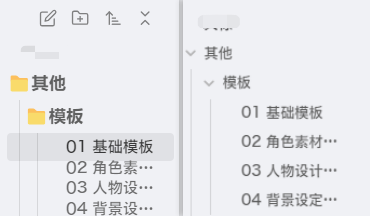
/*调整左侧文件夹的文字以便突出显示*/
.nav-folder-title {
font-size: 1.15em;/*字体大小*/
color: #4f4f4f;/*颜色*/
font-family: "微软雅黑";/*字体*/
font-weight: bold;/*字重*/
}
/*文件夹前面加图标以便更好区分*/
.nav-folder-collapse-indicator::after {
content: "📁";/*加图标*/
}
/*调整文件之间的字体及间距*/
.nav-file-title {
font-size: 1em;/*字体大小*/
margin: 0px 0px -8px 0px;/*边距*/
}
二、 界面——右侧栏标签显示优化
使用后VS使用前
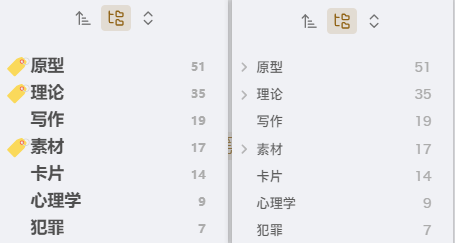
/*多级标签前加图标以便突出显示*/
.tag-container .tree-item-self .tree-item-icon::before {
content: "🏷️";/*加图标*/
font-size: 1.35em;/*字体大小*/
}
/*调整右侧标签栏的显示设置*/
.tag-pane-tag {
font-family: "微软雅黑";/*字体*/
font-size: 1.28em;/*字体大小*/
color: #4f4f4f;/*字体颜色*/
line-height: 1em;/*行高*/
font-weight: bold;/*字重*/
}