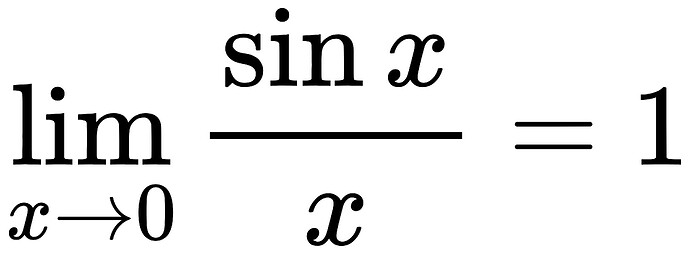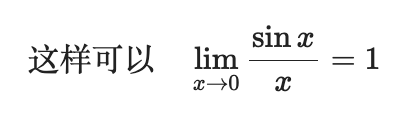故障类反馈
问题描述以及问题的复现步骤
如下图GIF图演示:
当我们在Obsidian中输入数学公式有关极限问题时,我们可以发现按照latex格式的输入会在Obsidian中出现渲染错误,即$x \to 0$这个自变量趋向采用了下标形式的渲染,而非正下方的渲染方式
输入公式为\lim_{x\to0}\frac{\sin x}x=1
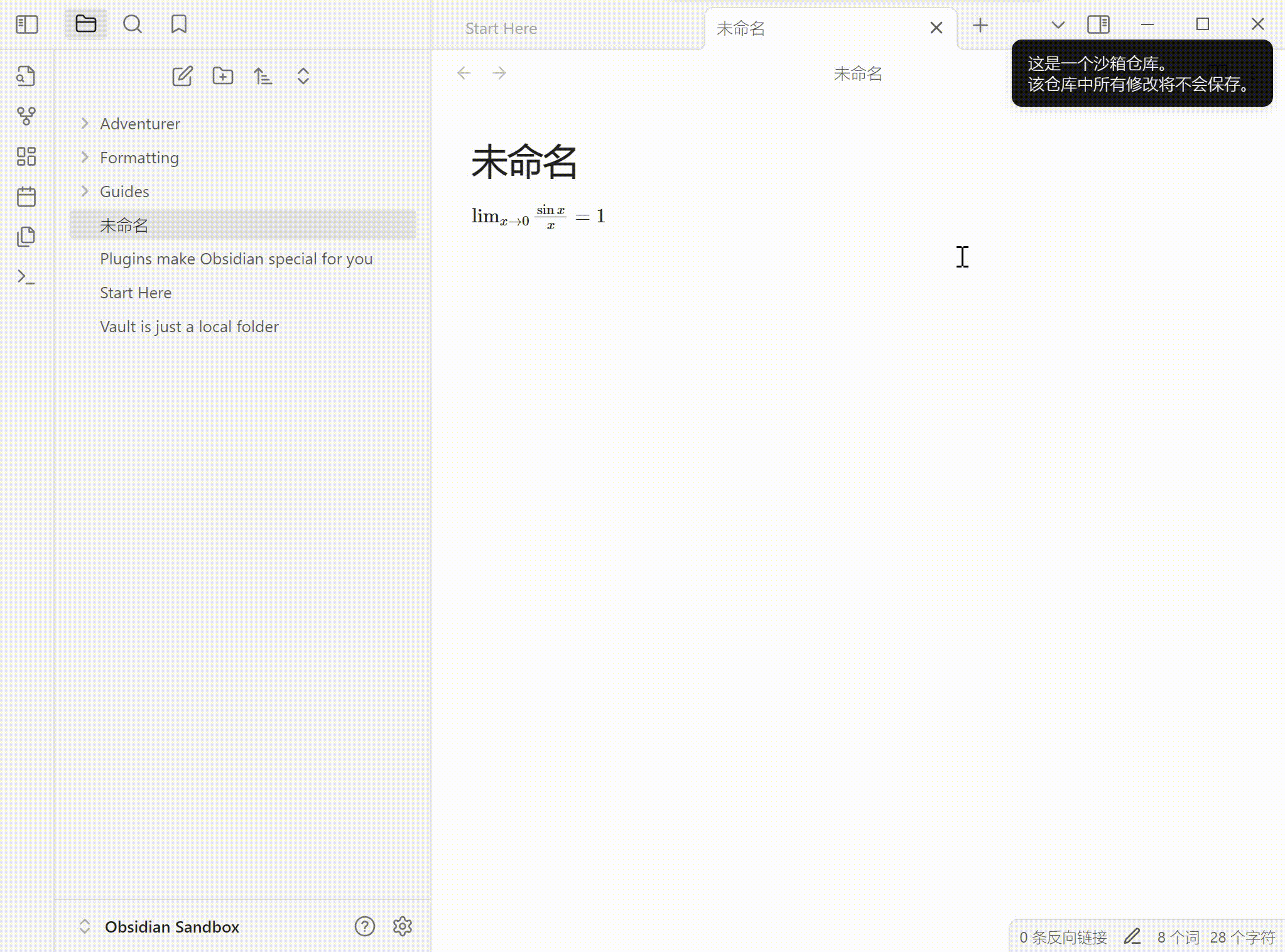
故障排查
已经按《故障排查指南》进行故障排查
已在沙箱仓库进行测试和复现
期望的结果
正常渲染结果,$x\to 0$应在$\lim$的正下方而不是以下标的形式进行渲染
由于新用户只能发布一个媒体目标,所以正常结果在第一条回复中给出(所输入的公式符合latex格式,为:\lim_{x\to0}\frac{\sin x}x=1)
当前 Obsidian 的版本及安装环境
SYSTEM INFO:
Obsidian version: v1.6.5
Installer version: v1.4.13
Operating system: Windows 10 Home 10.0.19045
Login status: not logged in
Insider build toggle: off
Live preview: on
Base theme: adapt to system
Community theme: Minimal v7.3.5
Snippets enabled: 0
Restricted mode: off
Plugins installed: 10
Plugins enabled: 4
1: Remotely Save v0.3.40
2: Style Settings v1.0.7
3: Minimal Theme Settings v7.3.1
4: Local REST API v2.1.0
RECOMMENDATIONS:
Custom theme and snippets: for cosmetic issues, please first try updating your theme and disabling your snippets. If still not fixed, please try to make the issue happen in the Sandbox Vault or disable community theme and snippets.
Community plugins: for bugs, please first try updating all your plugins to latest. If still not fixed, please try to make the issue happen in the Sandbox Vault or disable community plugins.