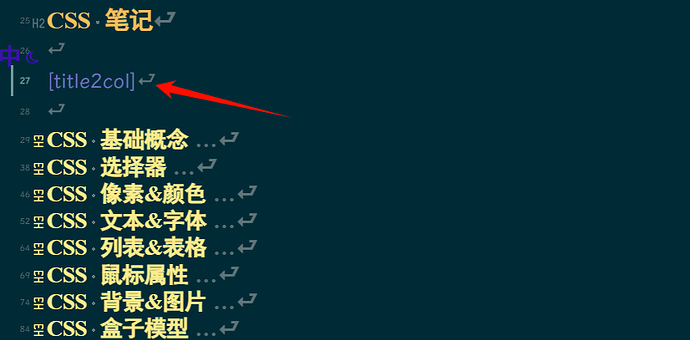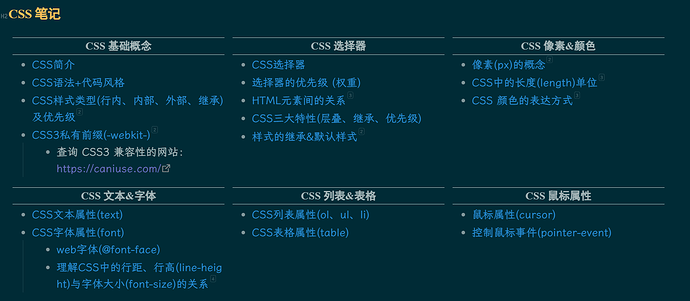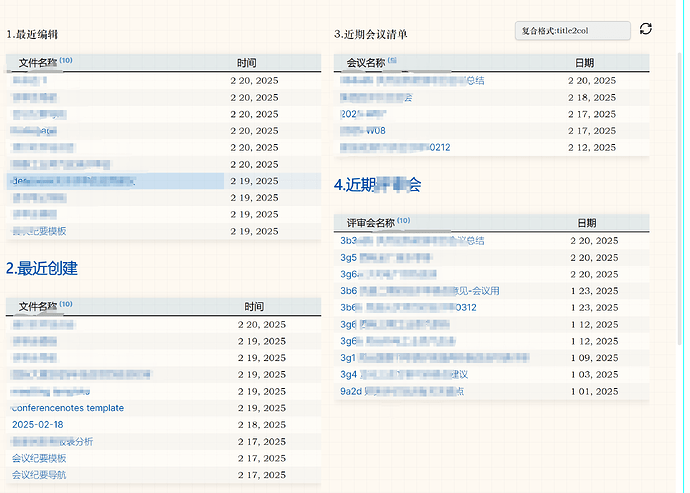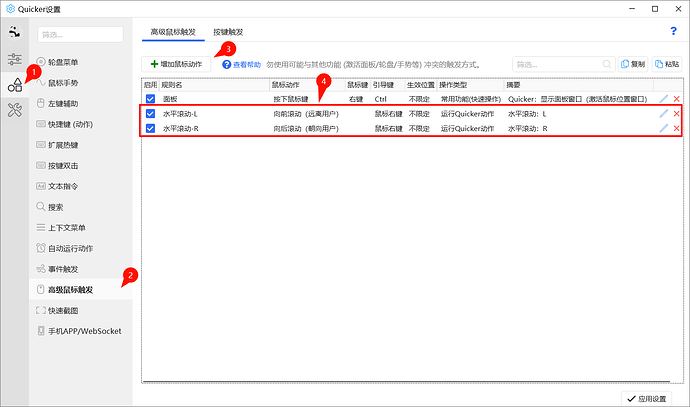想关闭本楼,强烈推荐Any Block 可以非常简单的实现分栏布局
1 个赞
新手请教一下如何用any block插件实现分栏?我查了一下,它是一个列表转表格的工具。
AnyBlock分栏的转换关键词是col,应该有下面几个:
- [col]:自动识别列表或标题
- [list2col]:转换列表分栏
- [title2col]:转换标题分栏
我是用的 [title2col] ,效果如下:
当然我这里改了下默认样式,正常显示的效果应该不一样。
2 个赞
为什么你的标题那么好看,用了什么 css 吗
改的样式
/* !title2col模式 */
[type_header="title2col"] {
.ab-items.ab-col {
display: grid;
grid-template-columns: repeat(auto-fit, minmax(460px, 1fr));
.ab-items-item {
.ab-items-title {
text-align: center;
border-bottom: none !important;
font-weight: bolder;
font-family: 'Times New Roman', '黑体';
p {
border-top: 2px solid var(--text-normal);
border-bottom: 2px solid var(--text-normal);
}
}
}
}
}
关于AnyBlock其他布局的样式
/* !标签页模式 */
.ab-tab-root.ab-tab-root.ab-tab-root {
.ab-tab-nav {
overflow: visible !important;
text-overflow: none !important;
.ab-tab-nav-item {
background-color: transparent;
overflow: visible !important;
text-overflow: ellipsis !important;
&[is_activate="true"] {
color: var(--interactive-accent);
border-bottom: 4px solid var(--interactive-accent);
}
&:hover {
color: var(--interactive-accent);
}
}
}
.ab-tab-content {
background-color: var(--background-primary);
color: unset;
}
}
.ab-line-yellow {
text-decoration: none !important;
}
.ab-button.edit-block-button {
display: none;
}
/* !list2card模式 */
.ab-items.ab-card.ab-card.ab-card.ab-card {
display: grid !important;
grid-template-columns: repeat(auto-fit, minmax(300px, 1fr)) !important;
.ab-items-item {
.ab-items-title {
text-align: center;
overflow: hidden;
max-width: 100%;
text-wrap: nowrap;
text-overflow: ellipsis;
border-bottom: none !important;
color: var(--text-normal);
}
.ab-items-content {
font-size: smaller;
}
p:has(span>img) {
width: 100%;
text-align: center;
}
img {
object-fit: contain;
max-width: 100%;
}
}
div[class=".ab-items-item.placeholder"] {
display: none;
}
}
/* !title2col模式 */
[type_header="title2col"] {
.ab-items.ab-col {
display: grid;
grid-template-columns: repeat(auto-fit, minmax(460px, 1fr));
.ab-items-item {
.ab-items-title {
text-align: center;
border-bottom: none !important;
font-weight: bolder;
font-family: 'Times New Roman', '黑体';
p {
border-top: 2px solid var(--text-normal);
border-bottom: 2px solid var(--text-normal);
}
}
}
}
}
编辑模式可以支持吗?要怎么改呢?
不行,你可以试下AnyBlock,这个插件特别好用,强烈推荐
阿里嘎多,很有效果
你好,想请教您一下关于使用AB插件进行分栏的问题,对于长文本该如何实现分栏呢?
我有很多长篇笔记,内容为中英双语,我想把中文内容和英文内容分栏。
但由于网上实在找不到详细的AB插件教程,大多数都是些使用示例,我只会用AB分栏简单的内容。
请问你可以教教我吗?
发现之前写的有问题,这里改了一下,可以设置全局模式启动分栏的快捷命令,即不需要设置cssclasses,通过命令行临时切换。

/* @settings
name: 【分栏】分栏布局(Column-Page)
id: ColumnPage
settings:
- id: column-page
title: 分栏布局(Column-Page)
type: class-toggle
addCommand: true
- id: column-page-width
title: 分栏宽度
description: 分栏最小宽度,单位为px
type: variable-number
default: 550
format: px
- id: column-page-type
title: 默认分布模式
type: class-select
allowEmpty: false
options:
- value: column-h
label: 横向模式,高度不变,不能跨列
- value: column-v
label: 纵向模式,宽度不变,可以跨列
default: column-h
*/
/*! 分栏布局页面 by 熊猫 */
body {
--column-page-width: 550px;
}
.column-v.column-page,
.column-page-v {
& .markdown-preview-section {
--file-line-width: 100% !important;
& .snw-header-count-wrapper {
right: unset;
}
display: block;
column-gap: 2rem;
column-width: var(--column-page-width) !important;
column-rule: 2px dashed var(--background-modifier-border);
column-fill: balance;
/* 缩减底部空白 不然可能加载成空白页 */
padding-bottom: 0px !important;
min-height: unset !important;
/* 字体大小和行内高度改变,你可以不改变,并删掉 */
/* font-size: 18px !important;
line-height: 160%; */
/* 标题更紧凑一点 */
& h2, h3, h4, h5, h6 {
margin-top: 10px;
margin-bottom: 5px;
break-after: avoid;
}
& p {
break-inside: avoid;
}
/* 选择不分列的元素,默认为h1,hr */
& h1, hr {
column-span: all;
}
/* 多列布局后,部分列表圆点会错位,这样可以避免 */
& .list-bullet {
position: absolute;
}
}
&.column-h2 h2 {
column-span: all;
}
}
.column-page.column-h,
.column-page-h {
& .markdown-preview-section {
--file-line-width: 100% !important;
& .snw-header-count-wrapper {
right: unset;
}
column-gap: 2rem;
column-width: var(--column-page-width) !important;
column-rule: 2px dashed var(--background-modifier-border);
column-fill: auto;
height: 100%;
/* 缩减底部空白 不然可能加载成空白页 */
padding-bottom: 0px !important;
min-height: unset !important;
/* 字体大小和行内高度改变,你可以不改变,并删掉 */
/* font-size: 18px !important; */
/* line-height: 160%; */
/* 标题更紧凑一点 */
& h2, h3, h4, h5, h6 {
margin-top: 10px;
margin-bottom: 5px;
break-after: avoid;
}
/* 多列布局后,部分列表圆点会错位,这样可以避免 */
& .list-bullet {
position: absolute;
}
}
}
2 个赞
推荐一个非常好用的水平滚动方案,通过Quicker实现。
设置全局水平分栏显示之后,一般需要通过按住键盘上的Shift键,鼠标滚轮才能实现鼠标滚轮,需要「鼠标+键盘」配合操作,有点麻烦。
然后在Quicker社区讨论中,找到了解决方案,即实现「按住鼠标右键+鼠标滚轮=>实现水平移动」,只需要一个鼠标就可以完成操作。
具体实现过程如下:
实现方法:Quicker动作+高级鼠标触发
高级鼠标触发设置:
参数配置:
两个设置,动作参数分别填 L 和 R
Quicker动作:
水平滚动 - by 紫cm煞 - 动作信息 - Quicker
设置后,在特定软件,按住右键滚动是水平滚动,不按右键滚动是上下滚动。
2 个赞