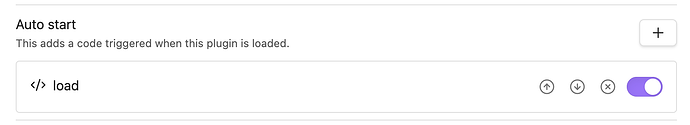求助,有大佬能教一下吗。我想固定一个页面做主页,希望每次打开这个主页的时候是阅读视图。然后其余页面是编辑视图,方便我立刻输入文字。
2 个赞
固定在侧栏呗,避免反复开关
- 安装runjs,随便建个文档,在文档中输入以下代码
```js RunJS="load"
(() => {
// 指定预览文件列表
const previewFiles = [
"demo.md",
];
let leafTimer;
const onActiveLeafChange = async (activeLeaf) => {
// 定时防止无效触发,只取最后一个触发
if(leafTimer) clearTimeout(leafTimer)
leafTimer = setTimeout(async () => {
// 排除非markdown视图类型
const viewType = activeLeaf?.view.getViewType();
if('markdown' !== viewType) return;
// 获取文件路径
const state = activeLeaf?.view.getState();
const filePath = state.file
if (!filePath) return;
// 检查是否在指定文件列表中
const isPreviewFile = previewFiles.some(item => filePath.includes(item));
// 把文档设置为预览模式
state.mode = isPreviewFile ? "preview" : "source";
await activeLeaf?.setViewState({type: "markdown", state: state});
}, 42);
};
this.app.workspace.on('active-leaf-change', onActiveLeafChange);
onActiveLeafChange(this.app.workspace.activeLeaf);
})();
```
- 在runjs插件配置中把名为load的脚本加入到Auto start中,如图
2 个赞
你也可以使用 Force note view mode 插件,和 #3 一样监测 active-leaf-change,使用方法请查看插件说明。示例:
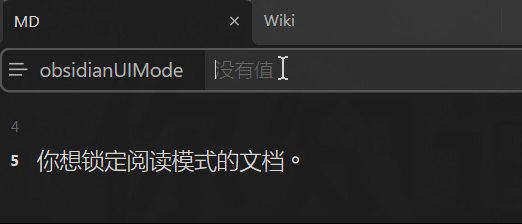
1 个赞
好的,谢谢大佬,已经解决
感谢大佬,已经搞定了