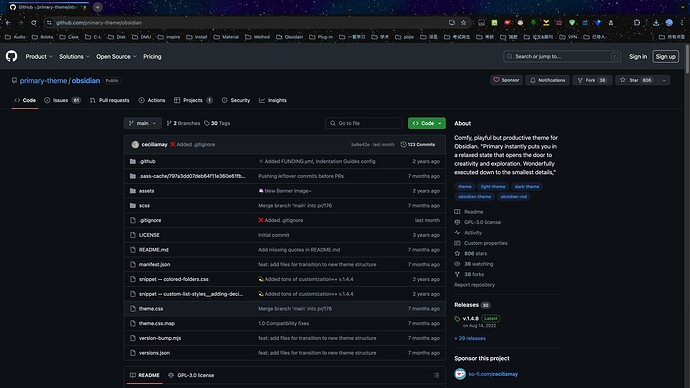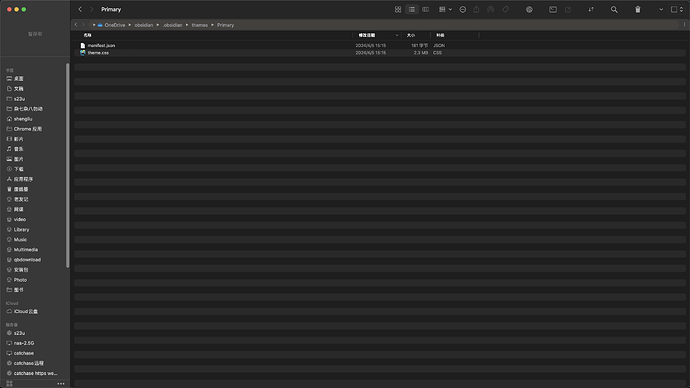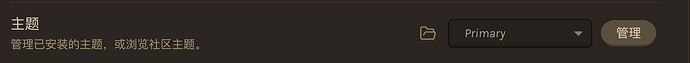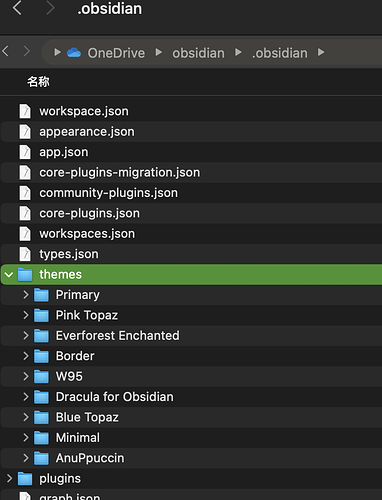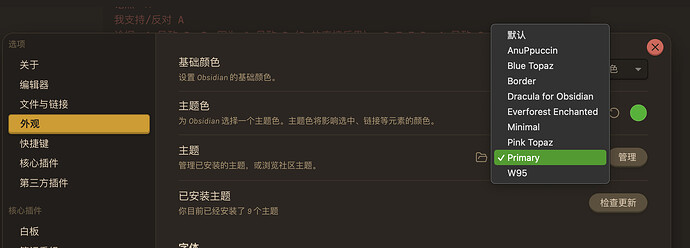6 steps:
1.打开第三方主题GitHub地址 Primary是GitHub - primary-theme/obsidian: Comfy, playful but productive theme for Obsidian. "Primary instantly puts you in a relaxed state that opens the door to creativity and exploration. Wonderfully executed down to the smallest details,"
2.下载附件zip格式 解压 删除其他文件 剩余两个文件manifest.json 和 theme.css
3.重命名文件夹!!很关键 如果命名为别的obsidian会识别不出来 首字母大写,此例子命名为Primary
4.打开obsidian-设置-外观-主题-点击文件夹图标
5.将刚才重命名的文件夹拖动或者复制到主题文件夹内
6.退出重打开obsidian ,在主题位置选择该主题