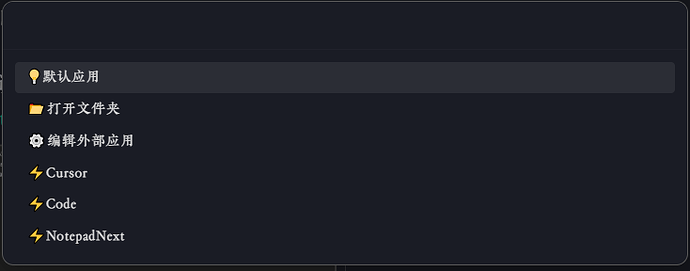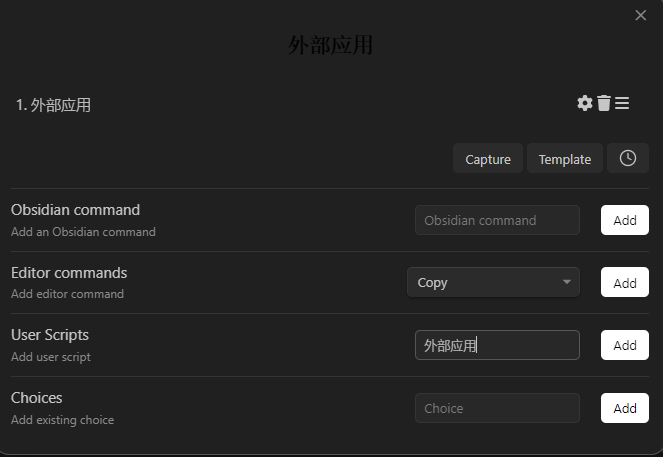使用自定义外部软件打开当前文档的,可以通过设置 ⚙编辑外部应用 选项,通过添加软件的系统文件路径。
Tip:可以自定义喜欢使用的外部应用
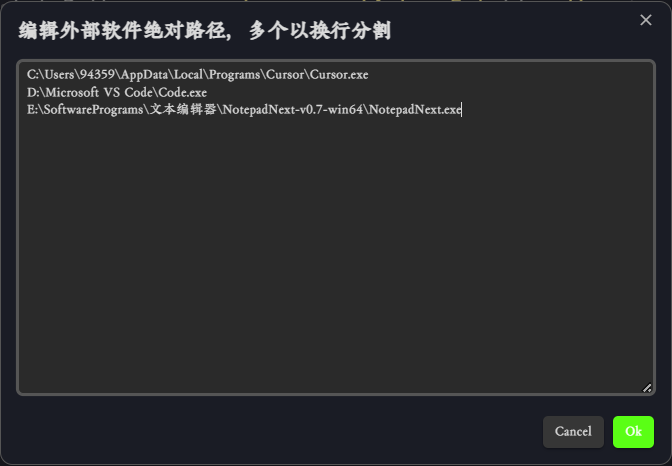
Tip: 默认为当前文档,也可以打开嵌入文件
如果有选中的文本或光标所在行有嵌入文件,则打开的是该嵌入文档
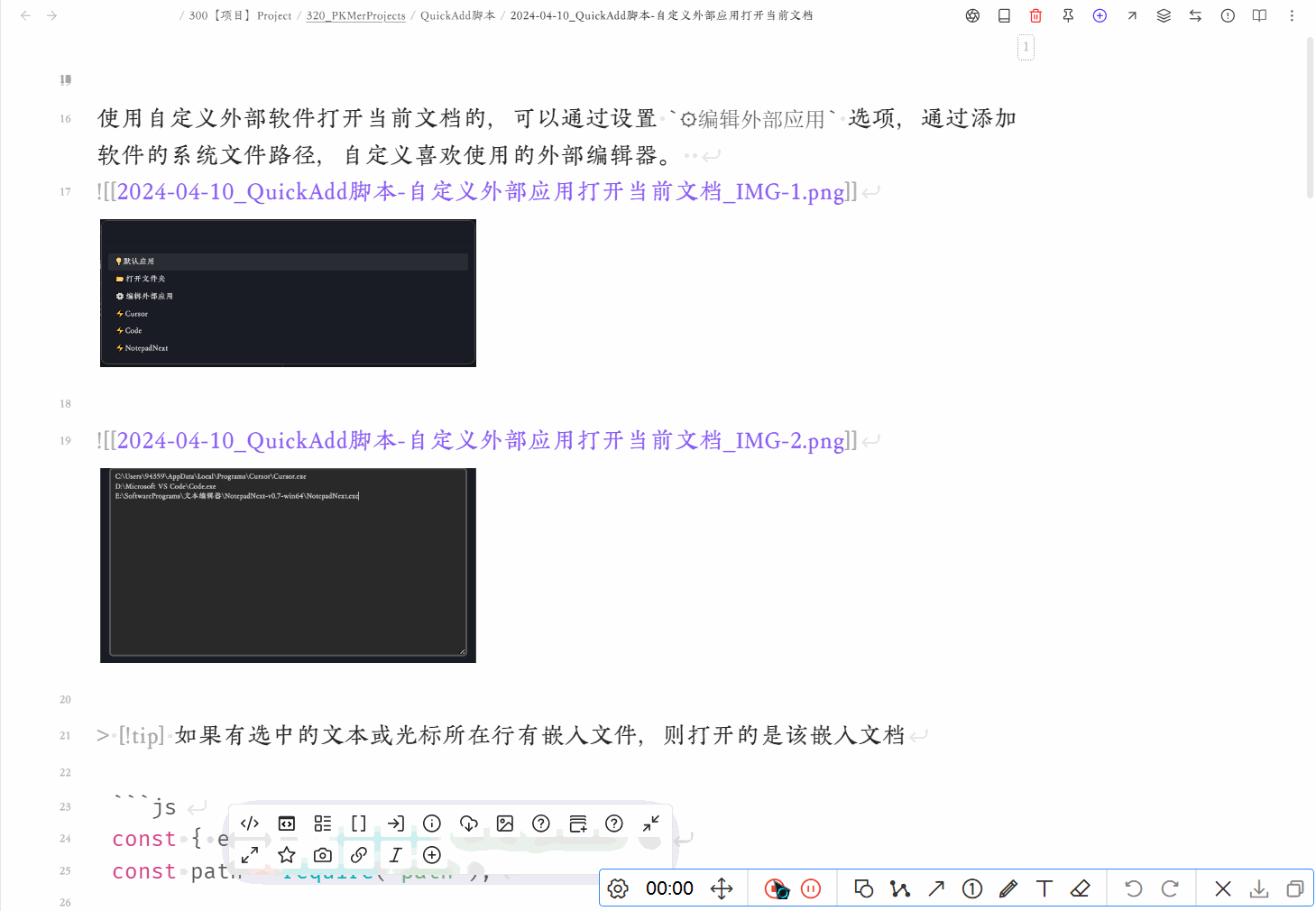
QuickAdd Macro脚本
const { exec } = require('child_process');
const path = require('path');
// 获取笔记的基本路径
let filePath = app.workspace.getActiveFile().path;
console.log(filePath);
let fileFullPath = app.vault.adapter.getFullPath(filePath);
// 如果有选中文本或光标所在行有嵌入文件,则获取所在的文件路径
try {
const editor = app.workspace.activeEditor.editor;
// 选择所在的一行
const line = editor.getLine(editor.getCursor().line);
// 获取选中的文本否则自动获取当前行的文本
const selection = editor.getSelection() ? editor.getSelection() : line;
if (selection) {
const files = app.vault.getFiles();
let selectionEmbed = matchSelectionEmbed(selection);
filePath = getFilePath(files, selectionEmbed);
fileFullPath = app.vault.adapter.getFullPath(filePath);
}
} catch (error) {
// 如果报错则跳过
console.log(error);
}
module.exports = {
entry: async (QuickAdd, settings, params) => {
let editors = settings["Editor"] ? settings["Editor"].split("\n") : [];
editors.unshift(...['💡默认应用', '📂打开文件夹', "⚙编辑外部应用", "🗃FolderNotes", "🎐Hover"]);
// 输入界面
let choice = await QuickAdd.quickAddApi.suggester(editors.map(i => {
if (i.includes("\\")) {
return "⚡" + i.split("\\").at(-1).replace("\.exe", "");
} else {
return i;
}
}), editors);
if (!choice) return;
// 选择判断
if (choice === editors[0]) {
// 使用默认应用程序打开文件
app.openWithDefaultApp(filePath);
} else if (choice === editors[1]) {
// 使用打开当前笔记文件夹
app.showInFolder(filePath);
} else if (choice === editors[2]) {
let inputText = await QuickAdd.quickAddApi.wideInputPrompt("编辑外部软件绝对路径,多个以换行分割", null, settings["Editor"]);
if (!inputText) return;
settings["Editor"] = inputText;
} else {
exec(`"${choice}" "${fileFullPath}"`);
}
},
settings: {
name: "打开外部软件",
author: "熊猫别熬夜",
options: {
"Editor": {
type: "format",
defaultValue: "",
description: "",
},
}
}
};
function matchSelectionEmbed(text) {
const regex = /\[\[?([^\]]*?)(\|.*)?\]\]?\(?([^)\n]*)\)?/;
const matches = text.match(regex);
if (!matches) return;
if (matches[3]) return decodeURIComponent(matches[3]);
if (matches[1]) return decodeURIComponent(matches[1]);
}
function getFilePath(files, baseName) {
let files2 = files.filter(f => path.basename(f.path).replace(".md", "") === path.basename(baseName).replace(".md", ""));
let filePath = files2.map((f) => f.path);
return filePath[0];
}