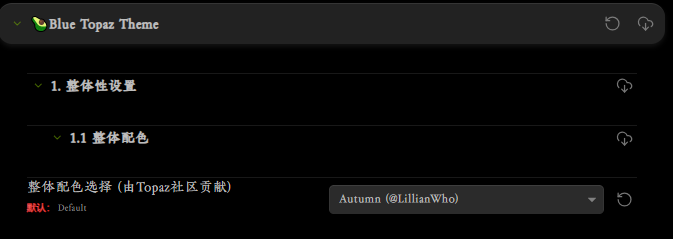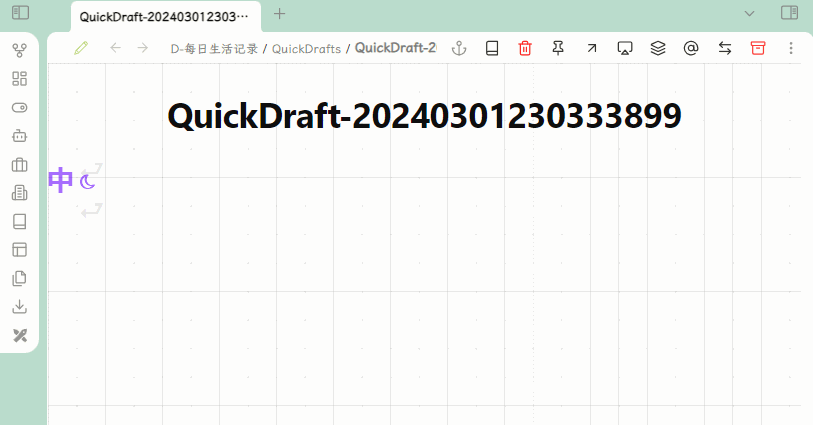
如果想通过快捷键切换不同的主题,或者一键切换深浅模式,再或者是深浅模式设置不同的主题,可以通过以下 Quickadd 的脚本来实践,以下脚本全部以 Quickadd 的 Macro 来进行配置 (即将代码保存为 js 文件后,在 Quikadd 里面添加对应的 Macro 的动作)。
声明:推荐使用 obsidian-day-and-night 插件
实际上有插件 obsidian-day-and-night,作者:Kevin Patel 就可以实现以上需求,而且可以根据一天的时间来自动切换主题颜色,相比较脚本更加稳定快捷!写脚本只是为了少装插件和一时兴起。
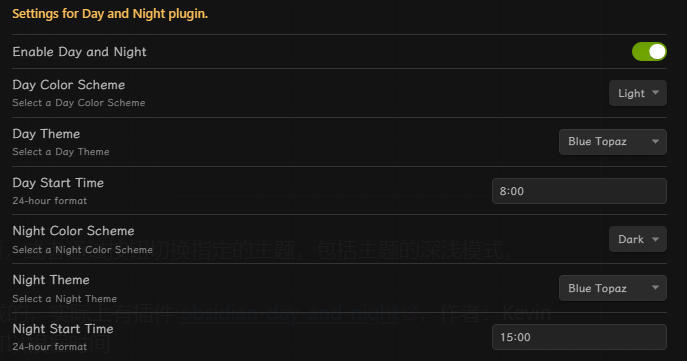
Quickadd 为深浅模式配置不同的主题
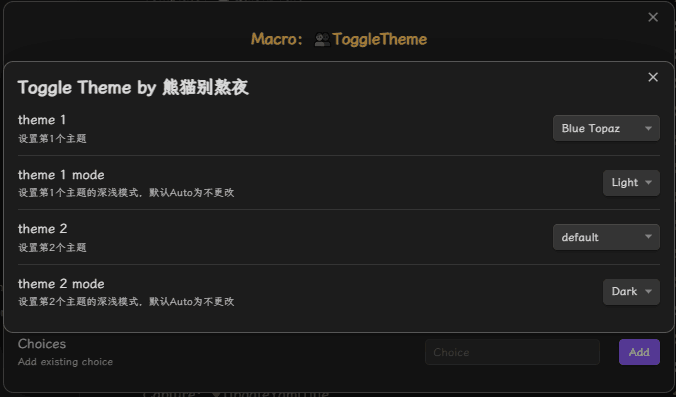
如何打开QuickAdd设置示意
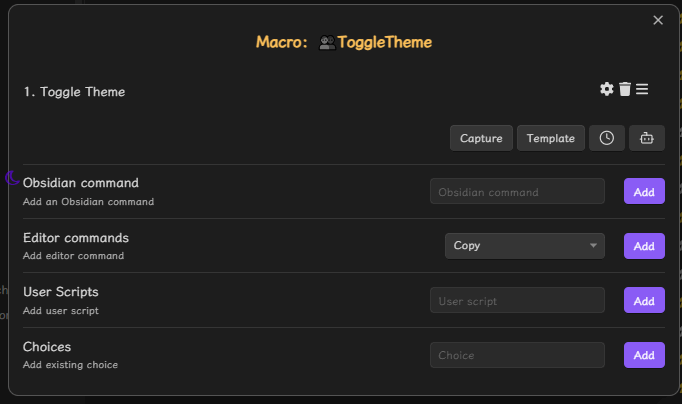
Quickadd 切换主题的脚本
// 获取所有主题
const themes = Object.keys(app.customCss.themes);
themes.unshift("default");
const themesMode = ["Auto", "Dark", "Light"];
// 获取当前模式
const light = "moonstone";
const dark = "obsidian";
const currentMode = app.vault.config.theme;
module.exports = {
entry: async (QuickAdd, settings, params) => {
const themeName1 = settings["theme 1"];
const themeMode1 = settings["theme 1 mode"];
const themeName2 = settings["theme 2"];
const themeMode2 = settings["theme 2 mode"];
let themeName = app.customCss.theme;
let themeMode = "Auto";
// 更换主题
if (themeName1 === themeName2) {
// 如果2个主题相等,则只设置深浅模式变化
if (currentMode == dark) {
themeMode = "Light";
} else if (currentMode == light) {
themeMode = "Dark";
}
}
else if (themeName !== themeName1) {
themeName = themeName1;
themeMode = themeMode1;
app.customCss.setTheme(themeName);
} else {
themeName = themeName2;
themeMode = themeMode2;
app.customCss.setTheme(themeName);
}
switch (themeMode) {
case "Auto":
new Notice(`🌗切换为${themeName}主题`);
break;
case "Dark":
if (currentMode != dark) { //如果当前不是暗色,就切换为暗色
app.commands.executeCommandById("theme:use-dark");
}
new Notice(`🌘切换为${themeName}主题深色模式`);
break;
case "Light":
if (currentMode != light) { //如果当前不是亮色,就切换为亮色
app.commands.executeCommandById("theme:use-light");
}
new Notice(`🌕切换为${themeName}主题浅色模式`);
break;
}
},
settings: {
name: "Toggle Theme",
author: "熊猫别熬夜",
options: {
"theme 1": {
type: "dropdown",
defaultValue: "Blue Topaz",
options: themes,
description: "设置第1个主题",
},
"theme 1 mode": {
type: "select",
defaultValue: "Auto",
options: themesMode,
description: "设置第1个主题的深浅模式,默认Auto为不更改",
},
"theme 2": {
type: "dropdown",
defaultValue: "default",
options: themes,
description: "设置第2个主题",
},
"theme 2 mode": {
type: "select",
defaultValue: "Auto",
options: themesMode,
description: "设置第2个主题的深浅模式,默认Auto为不更改",
},
}
},
};