想要通过点击标题栏的文字修改文件名,但是鼠标必须放在文字上才能编辑,而且光标很难选中末尾?
用这个片段即可解决
.view-header-title-parent:empty+.view-header-title {
max-width: 70%;
text-align: center;
cursor: text;
}
.view-header-title-parent:not(:empty)+.view-header-title:after {
content: "";
width: 20%;
inset-block: 0;
position: absolute;
cursor: text;
}
效果
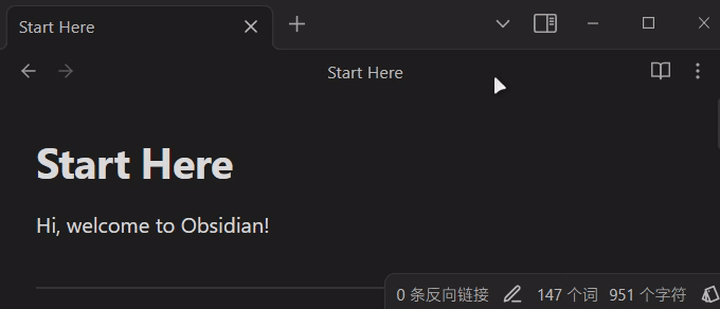
已添加至我的主题,市场搜索Maple即可,顺便求个 ~
~
7 个赞
你的这段代码会改变文件路径的位置,路径和文件名称隔开,感觉不太美观。我自己写了一段,可以达到一样的效果,但不会改变外观
.workspace-leaf.mod-active .view-header-title:after {
content: " ";
width: 100%;
height: 1em;
position: absolute;
}
1 个赞
varg247
(varg247)
6
大佬,打扰请问一下,想让表格宽度过长时带滚动条而不是挤压表格,CSS要怎么写呀!
table 添加属性 overflow-x: scroll;
varg247
(varg247)
8
谢谢大佬我再研究研究!我在使用minimal主题,我把您的主题css下载下来,把写的表格那一块的导入进去了,但是好像冲突比较大所以没显示出来,我也没在表格这一块搜到overflow这个关键字  。
。
如果你说的是单元格最大宽度的话
body {
--table-column-max-width: 50px;
}
varg247
(varg247)
11
不是的大佬,默认主题和我安装的其它主题都没有这个滚动条,只有您的主题有,就是这个表格底部的滚动条。
我想给单独弄出来CSS的,但是我从您的主题里扣出来的这一块CSS,弄进去和直接用主题渲染的效果不一致,没渲染出来 
:is(body, .print .markdown-rendered) {
--table-radius: var(--radius-l);
--table-outline-width: var(--block-outline-width);
}
.markdown-preview-view table {
margin: 1rem 0;
}
:is(.markdown-rendered, .markdown-source-view.mod-cm6.is-live-preview) table {
width: 100% !important;
margin: 0;
--table-column-first-border-width: var(--table-outline-width);
--table-column-last-border-width: var(--table-outline-width);
--table-row-last-border-width: var(--table-outline-width);
}
:is(.markdown-rendered, .markdown-source-view.mod-cm6.is-live-preview) table thead th {
--table-white-space: nowrap;
border-top-width: var(--block-outline-width);
}
.markdown-source-view.mod-cm6.is-live-preview .cm-embed-block.cm-table-widget:hover table :is(td, th):first-child,
.markdown-rendered table:hover :is(td, th):first-child {
border-left-color: var(--accent-active);
}
.markdown-source-view.mod-cm6.is-live-preview .cm-embed-block.cm-table-widget:hover table :is(td, th):last-child,
.markdown-rendered table:hover :is(td, th):last-child {
border-right-color: var(--accent-active);
}
.markdown-source-view.mod-cm6.is-live-preview .cm-embed-block.cm-table-widget:hover table thead th,
.markdown-rendered table:hover thead th {
border-top-color: var(--accent-active);
}
.markdown-source-view.mod-cm6.is-live-preview .cm-embed-block.cm-table-widget:hover table tbody tr:last-child>td,
.markdown-rendered table:hover tbody tr:last-child>td {
border-bottom-color: var(--accent-active);
}
:is(.markdown-rendered, .cm-embed-block) table {
border-collapse: initial !important;
border-spacing: 0;
--table-border-color: var(--accent-inactive);
--table-header-background: hsl(var(--background-secondary-hsl));
--table-header-background-hover: var(--active-line);
--table-header-border-color: var(--accent-inactive);
--table-header-weight: var(--font-bold);
--table-column-max-width: 70%;
}
:is(.markdown-rendered, .cm-embed-block) table tr:hover td {
background-color: var(--active-line);
}
:is(.markdown-rendered, .cm-embed-block) table :is(th, td) {
min-width: fit-content;
transition: border-color var(--animation);
}
:is(.markdown-rendered, .cm-embed-block) table tr:first-child th:first-child {
border-top-left-radius: var(--table-radius);
}
:is(.markdown-rendered, .cm-embed-block) table tr:first-child th:last-child {
border-top-right-radius: var(--table-radius);
}
:is(.markdown-rendered, .cm-embed-block) table tr:last-child td:first-child {
border-bottom-left-radius: var(--table-radius);
}
:is(.markdown-rendered, .cm-embed-block) table tr:last-child td:last-child {
border-bottom-right-radius: var(--table-radius);
}
.markdown-source-view.mod-cm6 .cm-embed-block.cm-table-widget {
border: none;
}
body:not(.table-colorful) .markdown-source-view.mod-cm6 .cm-embed-block.cm-table-widget .edit-block-button {
top: calc(var(--block-outline-width) + 0.2rem);
right: calc(var(--block-outline-width) + 0.2rem);
}
body.table-colorful .markdown-source-view table+.edit-block-button {
color: var(--text-on-accent);
--background-modifier-hover: hsl(var(--background-secondary-hsl));
}
body.table-colorful .markdown-source-view table+.edit-block-button:hover {
color: var(--setting-table-header-bg, var(--accent-active));
}
body.table-colorful table {
--table-header-color: var(--setting-table-header-text, var(--text-on-accent));
--table-header-background: var(--setting-table-header-bg, var(--accent-active));
--table-header-background-hover: var(--table-header-background);
}
body.table-colorful table tbody tr:nth-of-type(2n) {
background-color: var(--setting-table-line-bg, var(--md-container-bg));
}
body.table-colorful table tbody tr:nth-of-type(2n+1) {
background-color: var(--background-primary);
}
body.table-colorful table th {
caret-color: var(--text-on-accent);
border-block: var(--block-outline-width) solid var(--table-header-background) !important;
}
body.table-colorful table th:first-child {
border-left-color: var(--table-header-background);
}
body.table-colorful table th:last-child {
border-right-color: var(--table-header-background);
}
没显示出来有可能是其他的片段或插件的影响
你去沙箱里把这一段输进去试试,最新版是会显示出滚动条的
| terst | test | setest | test | asd |
| --------------------- | ----------------------- | ------- | ------------------ | ---- |
| asdasdaaaaaaaaaaaaaaa | sdfaaaaaaaaaaaaaasdfsdf | sdfsdfd | aasdasdasdasdsdasd | asdaaaaaaaaaaaaaaaaaaaa |
另外我的表格效果是用.table-colorful来控制开关的,具体你可以看我的源码
varg247
(varg247)
13
谢谢大佬,我试了下沙箱是带滚动条的,应该是我的主题问题,谢谢!
Phine
(TGY)
14
说个题外话,大佬,能不能帮忙写个默认主题黑色模式下,修改文件列表字号的代码,谢谢了。
路径和文件名太长了, 路径显示不全有什么办法吗?
可以让路径自动滑动到最右边吗?
2 个赞
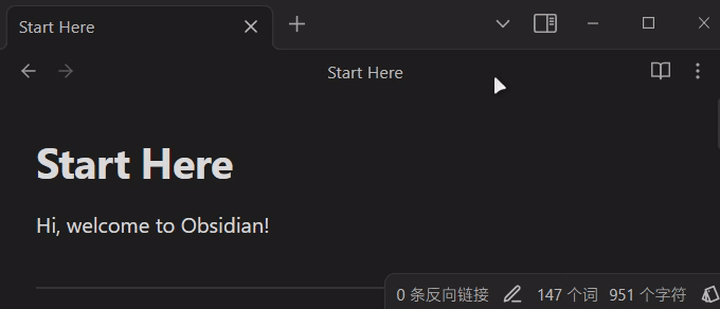
![]() ~
~