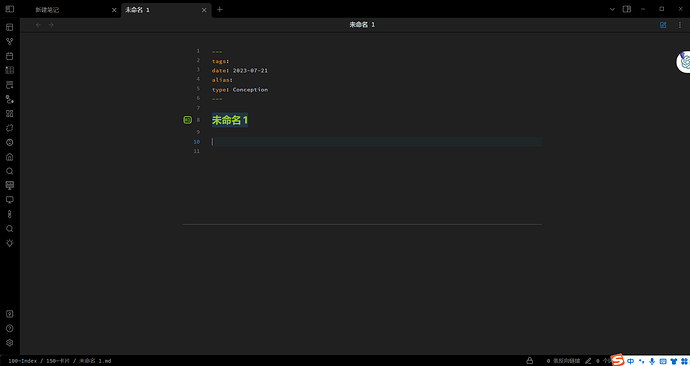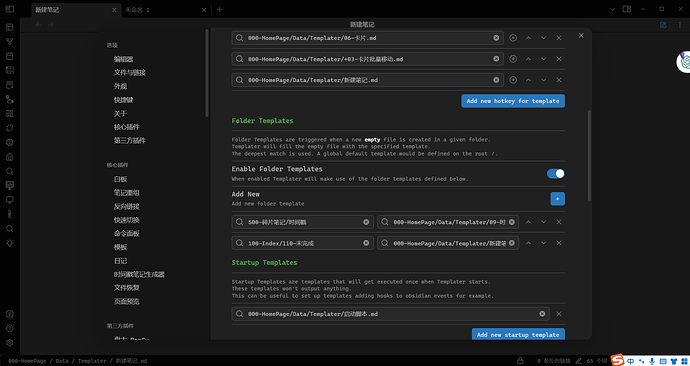我的痛点:templater设置里可以为某个文件夹的新建文件自动添加模板,但是如果创建的是未命名的文件,就会变成下面这样。然后就要删除文本再重新手动调用模板,太麻烦了o(´^`)o,我肯定选择重命名后再自动插入模板。
<%*
let title = tp.file.title
let path = tp.file.path(1)
if (title.startsWith('未命名')) {
let e;
e = app.vault.on('rename', async(file, oldPath)=>{
app.vault.offref(e)
if(oldPath==path) await app.commands.executeCommandById('templater-obsidian:000-HomePage/Data/Templater/新建笔记.md')
})
setTimeout(()=>{app.vault.offref(e)}, 10000)
} else tR += await tp.file.include(`[[06-卡片]]`)
-%>
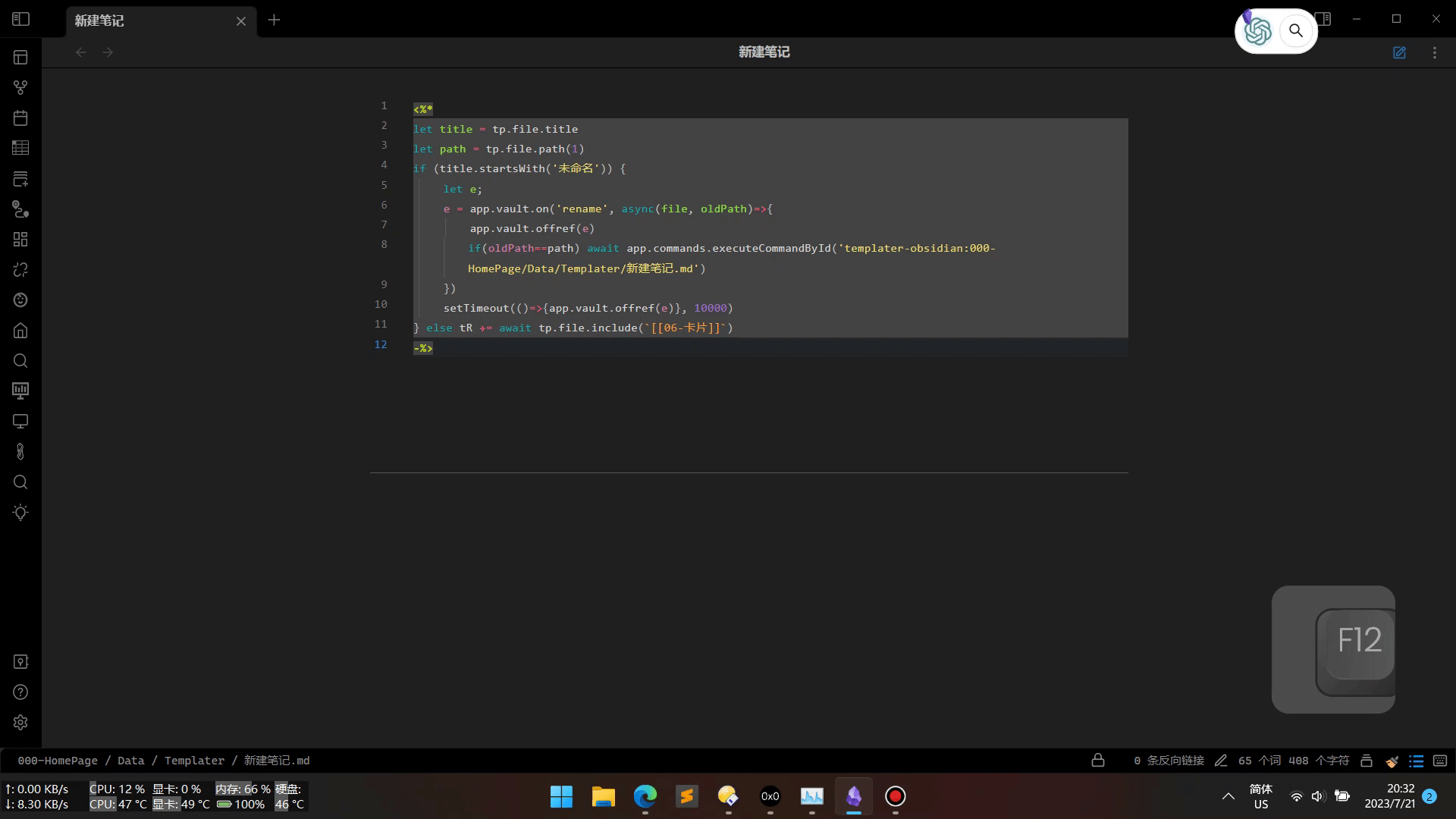
使用方法
把目标文件夹的自动模板换成上面的模板
在设置里为这个模板创建一个命令
然后将代码里的路径换一下(从设置里复制出来就行了)
app.commands.executeCommandById('templater-obsidian:自己的路径')
这里面的名字换成想要插入的模板就可以了
tp.file.include(`[[模板]]`)